Looking for Blackphone? We have something even better.
You can add enterprise-grade encryption to any existing Android or iOS device by simply installing Silent Phone.
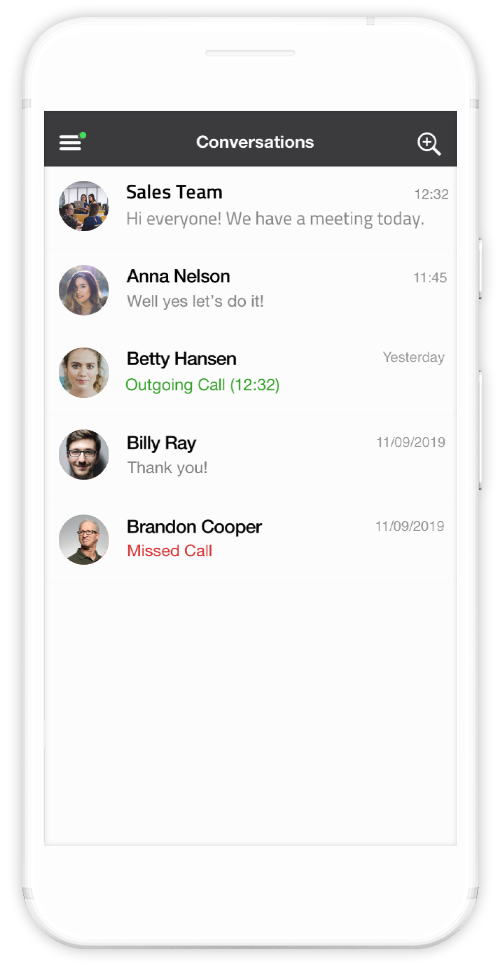
In 2014, Silent Circle launched the original Blackphone, a secure mobile handset. Then in 2015, it launched Blackphone 2 to rave reviews.
People loved the Blackphone. It represented security that you could hold in your hand. Even now, we get lots of requests from people who want to buy Blackphones.
But times have changed, and Silent Circle does not sell or support Blackphone hardware.
Today, we offer something even better.
You can get the same app that powered Blackphone on any Android or iOS device.
The Silent Phone app provides enterprise-grade end-to-end secure voice, video, conference calling, and messaging. No additional hardware is required.
Simply sign up each member of your team for an account or contact our sales team for larger organizational purchases.
If you want a Blackphone or another specialty secure mobile phone, visit one of our partners.
Silent Phone offers premium security and has the features your team needs to get work done: